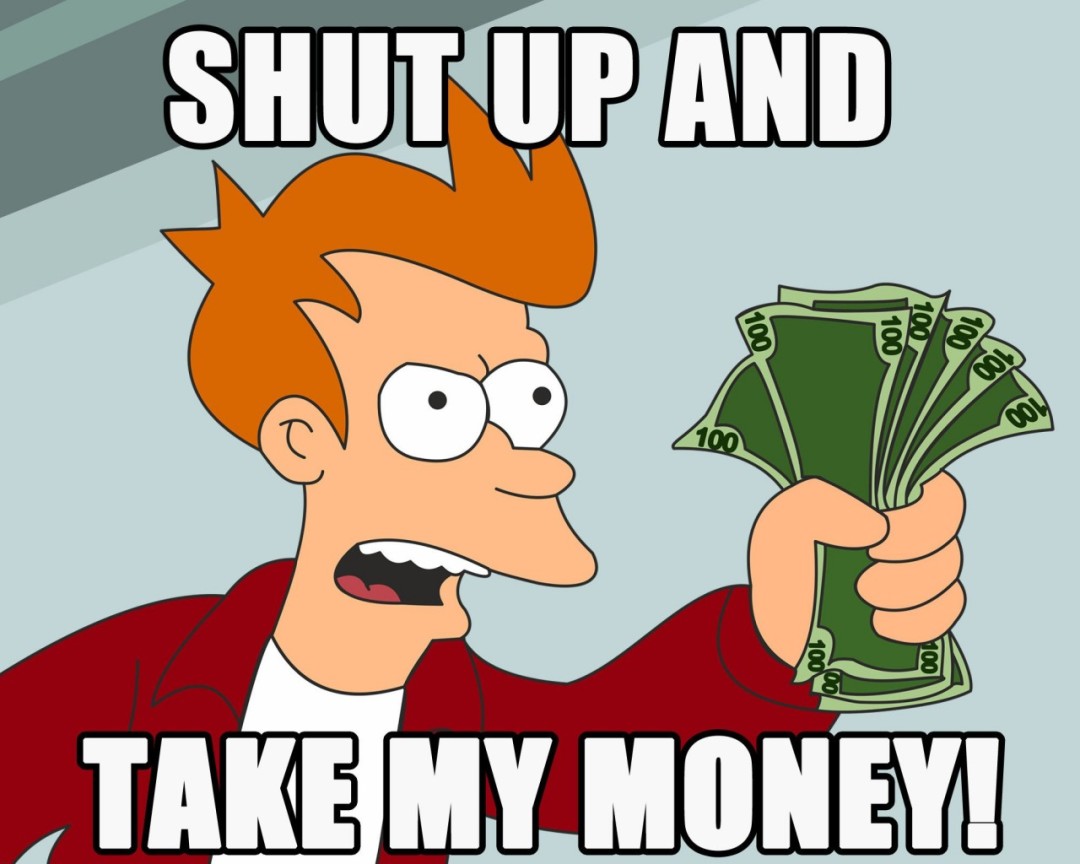How to communicate with your customers when reopening after COVID-19
As your business begins preparations to reopen (or has already reopened) and customers prepare to rediscover downtown, it’s good to think about how you’re going to let your customers know about new hours, new protocol, new products, how you’re keeping your employees and them safe. It can feel like a lot, but we got you covered with this quick guide to digital marketing.
The goal is to make it as easy as possible for people to give you money and feel good about it. Anything that makes that process feel difficult or creates a bad customer experience during these frustrating times is going to convince people to take their money elsewhere and likely never come back. Think about the good and bad customer experiences you’ve had over the years, or recently, and try to replicate the best ones.
Marketing, especially digital marketing, is one of the most important things you can do to create customer expectations and start building a good experience. Many people currently rely on social media and the internet to access information and products, so now is a good time to shore up your digital game.
First, check out the business toolkit we’ve created and continue to update. It includes guidelines from Washoe County, a list of supplies, printable materials for your store and industry-specific protocols. And if you haven’t had a chance to see how other businesses are pivoting, you can read about that here.
Step 1: Create an experience
Batuhan Zadeh, owner of Hookavah, is creating an impressive customer experience at his hookah bar. He is only allowing up to 50-60 people in their 260-capacity bar (well below the 50% limit). Staff are taking people’s temperature with a contactless thermometer, using disposable hookah mouthpieces and cleaning booths with UV wands. The bouncers and staff enforce and reinforce these rules with every customer.
They are creating a new, but consistent experience based on Washoe County guidelines, recommendations and their own safety protocols. Zadeh told us he cares more about keeping his staff and their families safe than profit. That’s a key guiding principle for everything they do and it will be evident to his customers.
Whatever you choose, whether it’s the basic county requirements, requirements plus county recommendations or all of that plus your own guidelines — communicate it clearly to customers. In times of COVID, that means making clear to customers your expectations from them and what they should expect from you.
- Post your COVID-19 safety guidelines on your website and social media in a static place (About page, COVID page, pinned post, etc.),
- Make signage clearly visible and consider window decals or clear signage at your front doors (remember, we’ve got you covered there)
- Enforce and reinforce those guidelines with your staff and have them reinforce them with customers
- Make it visible and obvious (UV wands may not be 100% necessary but they are 100% visible). Disinfecting touch points regularly and maintaining clean areas is visible. If people say they didn’t see the sign, consider making the sign bigger. Set an example and stick with it.
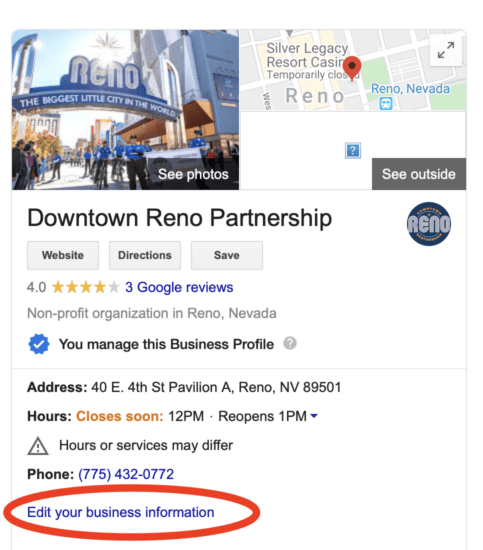
Step 2: Update your online presence
Update Google/Bing Business Page: Customers are probably heading to Google first to find your business or search for where to eat, drink or shop. That means the first thing you should do, if you haven’t yet, is take over/update your business profile on Google. Google does not automatically update anything and your business may not even have a page yet unless you’ve set it up yourself.
- Create a page (if not already) with your Google account and fill out everything. If this is your first time, you may need to verify the page with an automated phone call or mailed postcard
- Update hours on Google (you can always change them again later or create temporary hours)
- Add photos, phone number, web address, real address
- You can link Google to Bing so you only ever have to update one place
Update Yelp, Facebook and Instagram profiles: Customers who can’t find you on Google (hopefully they can after step 1) will look to these resources next. You will need to create or take over existing pages (if you don’t already have one) and update the same information there to match what you just did with Google Business Page. Don’t forget to check all the nooks and crannies of your About pages in Facebook, especially, as it requires a robust answer to everything but allows you to upload products and menus.
It’s a lot of copying and pasting but it’s worth it to create a consistent presence online.
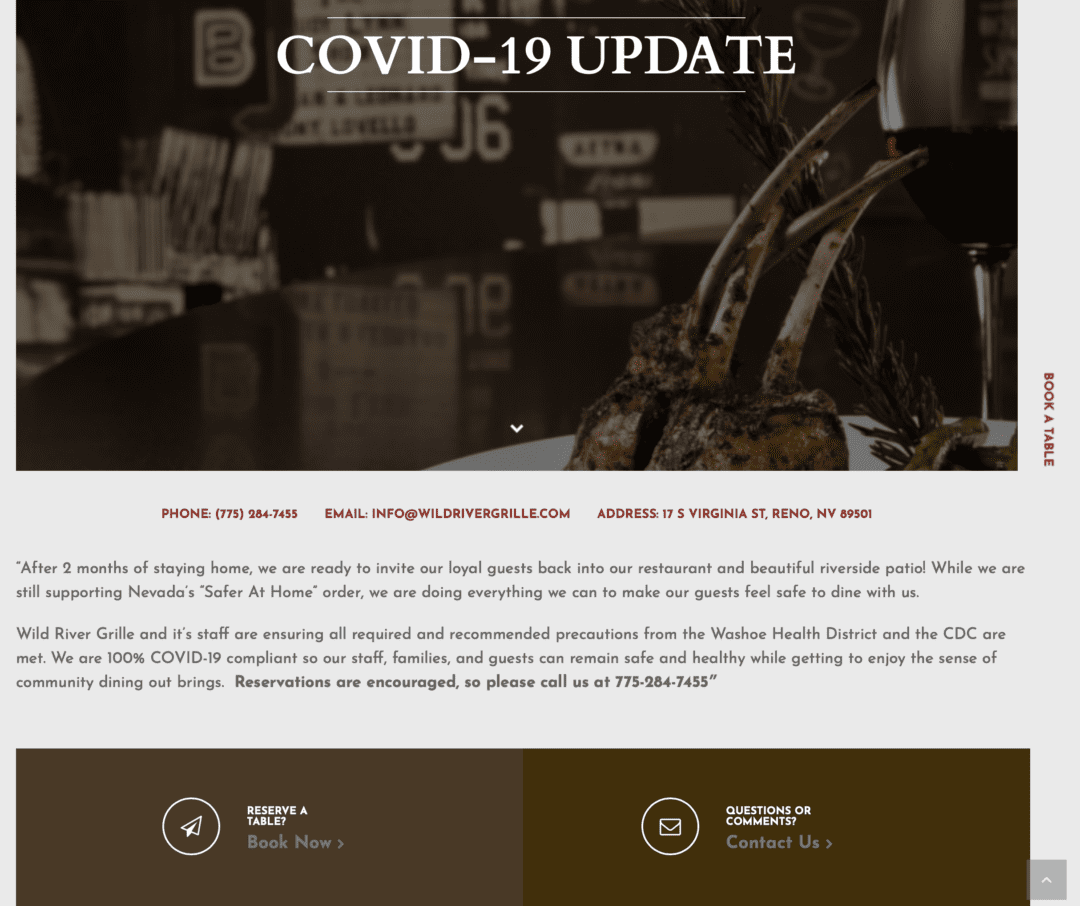
Step 3: Update your website
Ideally all of these different profiles will drive customers to your website to look up your menu, shop online or find out your current visiting protocols and safety guidelines.
If you don’t manage your own website, it may be difficult to get updates on it quickly. But, an outdated website is undoubtedly hurting your bottom line and causing customer confusion as websites differ from Google or social media.
Wild River Grille has a perfect example of how to address this. On their homepage, a “COVID-19 Update” button is the first thing customers see. This allowed them to set up a separate page with all the new information — hours, menu, contact information, reservation link, safety protocols — in one place.
We highly recommend this method so that people have one place to find everything and you don’t have to make a ton of tiny changes all over the site that will need to be updated again later. This is also great for search optimization if Google points directly to this web page (you can edit that in Step 1). If you don’t manage your own site, consider getting one page like this added to it by whoever manages your site.
For extra credit, it might be time to install online shopping plug-ins or a link to one on your site or with Google business page. Shopify, Square, Kabbage, Uber Eats, DoorDash, Postmates, GrubHub and so many others can help you do that. It might mean you need to take photos (or hire a photographer) to capture all of your products to put online for the first time.
Find the app or website plugin or separate online shopping cart that best fits your products and business model.
Curbside pick-up is going to be a reality for the foreseeable future. In fact, customers may prefer it even in the future and you will need to decide if that’s a permanent offering you can support. The more you can do to put your products online and offer ways for people to buy local (and find those products when browsing online), the more you can start to bring people into your store.
You don’t necessarily have to set up a whole shipping and receiving system and become a local Amazon, but even having an interactive list of products with photos and descriptions can make a huge difference for people who want to give you money. Make sure they have a way to contact you with questions or to order over the phone.
Step 4: Start updating your social media regularly
Trust us when we say we know updating social media is time consuming. But it is also important for a lot of reasons; some of it simply feeds the social media algorithm to make yourself relevant to the social media gods, but also because people constantly seek recommendations and look for answers on social media.
“Regularly” doesn’t mean every day or every hour. It just means when you have something new to share, maybe once a week to remind people what you do or maybe more often if you have constantly changing products. Here are some key tips for social media posts:
- Make it visual: Show us what you’re selling, make it look good (freelance photographers or videographers are amazing, look at the photos Old-Granite Street Eatery is producing). Try focusing on one or two products/services at a time. You can also do this yourself with good lighting and a good smart phone. If you’re going to use video, make sure the audio is perfect, otherwise stick with photos.
- Your caption should answer: What is it? Why do I need it (can be emotional or silly or functional)? How do I get it? How can I buy it safely?
- Call to action: That last one is important! If someone can’t immediately click a link or dial a phone number or show up somewhere at a time, then you aren’t going to convert that post into a sale.
- Engage with your customers: It’s good to sound personable and to respond to comments (positive or negative). People prefer their local businesses to be attached to a real person or persona instead of a faceless brand bot.
- Remind people: It’s OK to repeat yourself from time to time, build on previous posts and update information as things change.
The Nest is having success doing Instagram Stories with these five ideas in mind. The Nest Owner Tessa Miller posts photos of new items in her store, then people direct message her and she frequently sells out of that vintage item on the spot. It takes a lot of time, but her stories result in sales. This works doubly well for retailers that have more than one of each product.
Restaurants are particularly good at this because food tends to fit the first three guidelines, but that doesn’t mean retail shops and services can’t borrow from that playbook.
Nordik in The Basement, does an amazing job of combining all of these steps together. Its Facebook page provides excellent detail on new products while its about page is up to date. It drives traffic to the website, which has an up to date online shopping experience on par with big name companies like Bed Bath and Beyond.
Nom Eats has done a great job of constantly reminding people on Instagram about hours, offerings and protocol. Each post reminds people how to call in and order food.
Facebook created their own guide, too.
Step 5: Repeat
If you’re running your own digital marketing, these are some basic steps to getting you positioned in front of your customer. Marketing in general is more complicated than all of this, but it’s a start in the right direction as customer look for ways to get out of their houses to support local businesses.
Ideally if you’ve done this work, you’ll see an increase in customers who know about you and want to shop at your store in real life with comfort. The final step is to follow through on the expectations created online with a great experience in person.